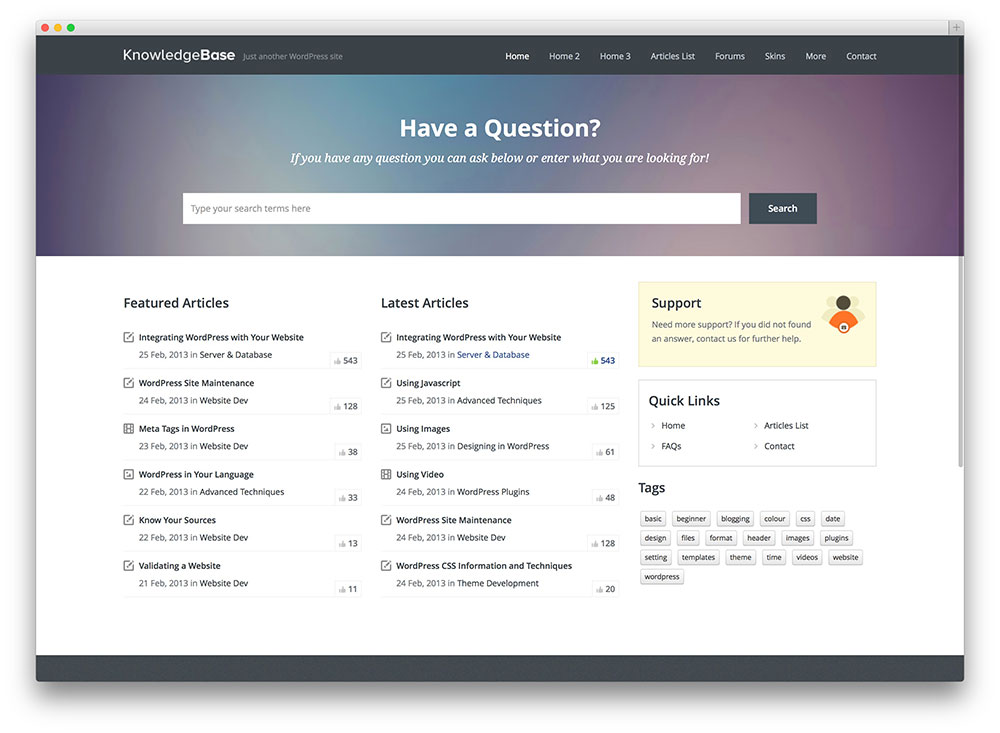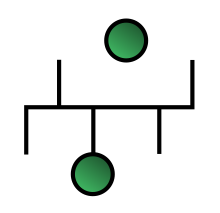Tutorial 2
(i). Definition - What does Transmission Control Protocol/Internet Protocol (TCP/IP) mean?
TCP/IP (Transmission Control Protocol/Internet Protocol) is
the basic communication language or protocol of the Internet. It can also be
used as a communications protocol in a private network (either an intranet or
an extranet). When you are set up with direct access to the Internet,
your computer is provided with a copy of the TCP/IP program just as every other
computer that you may send messages to or get information from also has a copy
of TCP/IP.
TCP/IP uses the client/server model of communication in which a computer user (a client) requests and is provided a service (such as sending a Web page) by another computer (a server) in the network. TCP/IP communication is primarily point-to-point, meaning each communication is from one point (or host computer) in the network to another point or host computer. TCP/IP and the higher-level applications that use it are collectively said to be "stateless" because each client request is considered a new request unrelated to any previous one (unlike ordinary phone conversations that require a dedicated connection for the call duration). Being stateless frees network paths so that everyone can use them continuously. (Note that the TCP layer itself is not stateless as far as any one message is concerned. Its connection remains in place until all packets in a message have been received.)
Many Internet users are familiar with the even higher layer application protocols that use TCP/IP to get to the Internet. These include the World Wide Web's Hypertext Transfer Protocol (HTTP), the File Transfer Protocol (FTP), Telnet (Telnet) which lets you log on to remote computers, and the Simple Mail Transfer Protocol (SMTP). These and other protocols are often packaged together with TCP/IP as a "suite."
Personal computer users with an analog phone modem connection to the Internet usually get to the Internet through the Serial Line Internet Protocol (SLIP) or the Point-to-Point Protocol (PPP). These protocols encapsulate the IP packets so that they can be sent over the dial-up phone connection to an access provider's modem.
Protocols related to TCP/IP include the User Datagram Protocol (UDP), which is used instead of TCP for special purposes. Other protocols are used by network host computers for exchanging router information. These include the Internet Control Message Protocol (ICMP), the Interior Gateway Protocol (IGP), the Exterior Gateway Protocol (EGP), and the Border Gateway Protocol (BGP).

Personal computer users with an analog phone modem connection to the Internet usually get to the Internet through the Serial Line Internet Protocol (SLIP) or the Point-to-Point Protocol (PPP). These protocols encapsulate the IP packets so that they can be sent over the dial-up phone connection to an access provider's modem.
Protocols related to TCP/IP include the User Datagram Protocol (UDP), which is used instead of TCP for special purposes. Other protocols are used by network host computers for exchanging router information. These include the Internet Control Message Protocol (ICMP), the Interior Gateway Protocol (IGP), the Exterior Gateway Protocol (EGP), and the Border Gateway Protocol (BGP).
(ii). Differentiate server side code and client side code
In web applications, there is the client and the server. The “client” is a web browser, like Internet Explorer, Google Chrome,Firefox, etc. The “server” is a web application server at a remote location that will process web requests and send pages to the client. Web applications can contain code that is processed on the client’s browser or on the web server. However, web applications have a disconnected architecture, which means that there is never a live, constant connection between the page displayed in the client’s browser and a web or database server. The majority of the processing will be done at the server and not on the client’s internet browser. When a database needs to be accessed on a server, the web application will post the page back to the web server and server-side code will process the request.
In order to fully understand the web application’s architecture, we must understand postback and the page life cycle, which I have discussed more extensively in previous articles.
Server-Side Code
There are several server-side technologies that can be used when developing web applications. The most popular is Microsoft’s ASP.NET. In ASP.NET, server-side code uses the .NET Framework and is written in languages like C# and VB.NET. Server-side processing is used to interact with permanent storage like databases or files. The server will also render pages to the client and process user input. Server-side processing happens when a page is first requested and when pages are posted back to the server. Examples of server-side processing are user validation, saving and retrieving data, and navigating to other pages.
The disadvantage of server-side processing is the page postback: it can introduce processing overhead that can decrease performance and force the user to wait for the page to be processed and recreated. Once the page is posted back to the server, the client must wait for the server to process the request and send the page back to the client.
Client-Side Code
The benefits of client-side processing in an ASP.NET web application are programming languages like C# and VB.NET along with the .NET Framework. Languages like C# and VB.NET sit on top of the .NET framework and have all the benefits of object oriented architectures like inheritance, implementing interfaces and polymorphism.
In contrast to server-side code, client-side scripts are embedded on the client’s web page and processed on the client’s internet browser. Client-side scripts are written in some type of scripting language like JavaScript and interact directly with the page’s HTML elements like text boxes, buttons, list-boxes and tables. HTML and CSS (cascading style sheets) are also used in the client. In order for client-side code to work, the client’s internet browser must support these languages.
There are many advantages to client-side scripting including faster response times, a more interactive application, and less overhead on the web server. Client-side code is ideal for when the page elements need to be changed without the need to contact the database. A good example would be to dynamically show and hide elements based on user inputs. One of the most common examples is input validation and Microsoft’s Visual Studio includes a set of client-side validation controls.
However, disadvantages of client-side scripting are that scripting languages require more time and effort, while the client’s browser must support that scripting language.
(iii). Differentiate THREE (3) network scopes.
The Internet connects millions of computer networks, from private, public, academic and business establishments, sharing information, resources and services. People all over the world use the Internet to access web pages, send emails, play online games, listen to audio files, watch videos and download data.
An intranet network of computers is used primarily by companies and other private organizations. It behaves just like the Internet but the information shared, the pages, communication and other intranet features are contained within the intranet's firewall, to prevent unauthorized access from external computer networks.
The extranet is basically an intranet that allows access to external computers or computer networks. The type of access given to external computers in an extranet may have varying levels. Extranets are often used by businesses to give access to its costumers, suppliers, partners and vendors.